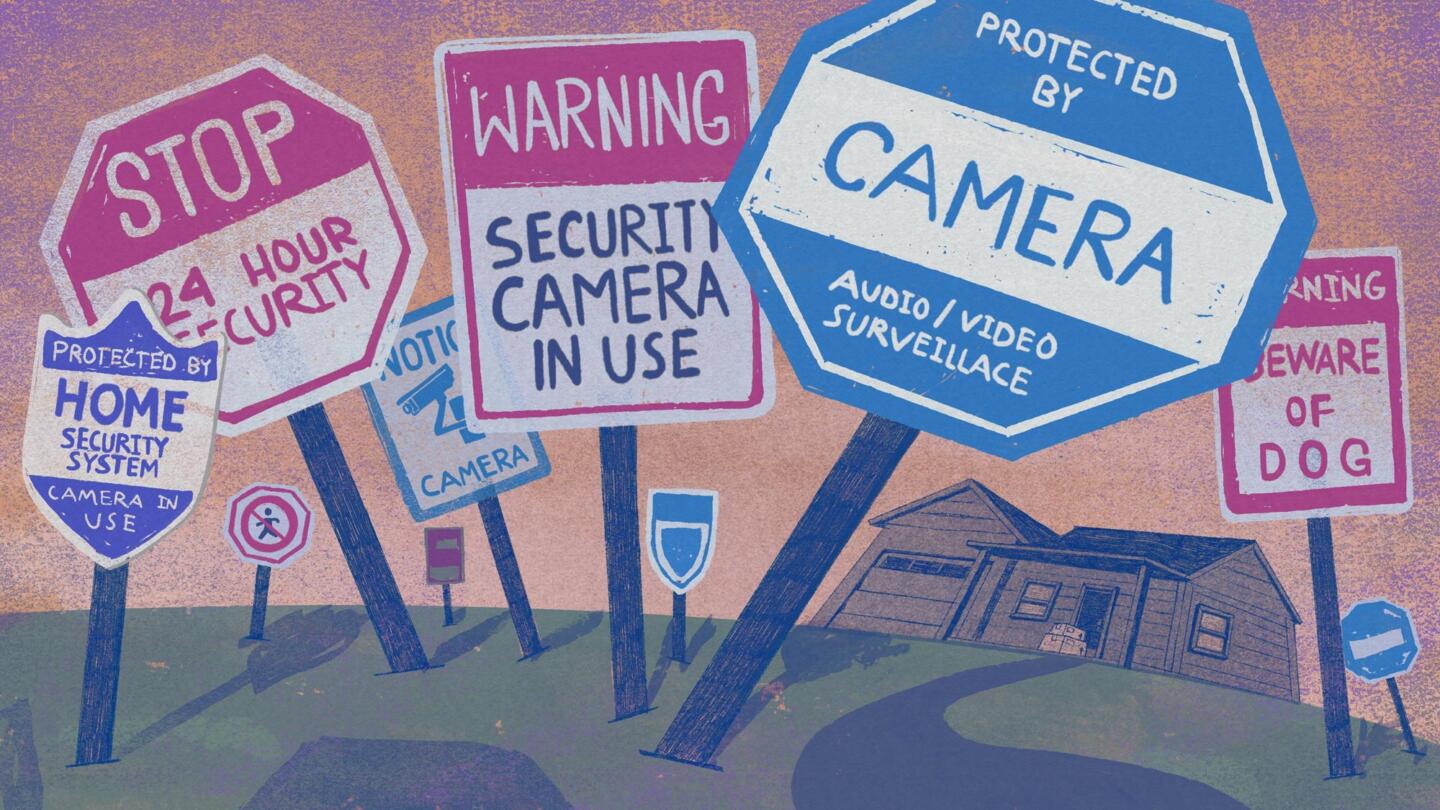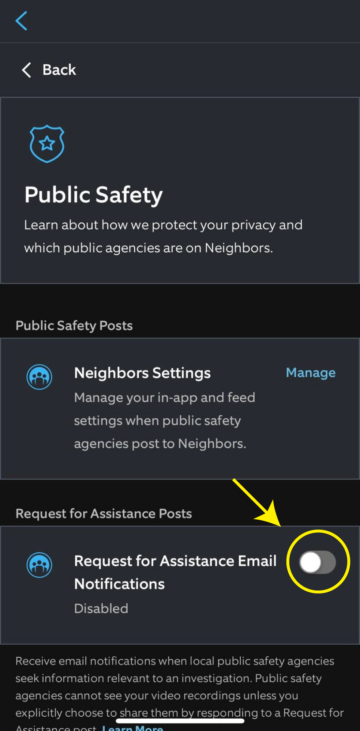This article was co-published with AfroLA. This series was made possible through support from the Pulitzer Center’s AI Accountability Network.
As doorbell cameras have become prominent in many parts of the country, so have the moral conundrums around whether people should be using them. At a time when police officers may receive email notifications about camera footage uploaded to the social media app Neighbors, The Markup put together this guide focused on data privacy to help people who want more control over their data and personal information, while also helping them protect their porch.
Wait, What Are the Moral Conundrums?
While every camera system has had its fair share of scandals, from hackers taking over users’ cameras to police potentially getting access to footage without consent, Ring’s aggressive marketing to enlist law enforcement agencies to the Neighbors social platform has triggered enough ethical questions for some publications to stop recommending the popular doorbell camera brand.
More than 2,600 police and fire departments have forged partnerships with Amazon’s Ring network to get special access to Neighbors, the social platform where many doorbell camera owners post and upload footage about their neighborhood. This gives any police officer who signs up access to users’ posts directly in their inbox. Read The Markup’s investigation into this relationship between the police and Ring. We also found that in Los Angeles, Neighbors users in wealthier areas posted more frequently than users in poorer areas. (Read more about those demographics here.)
The Best Option for Existing Ring Owners
Ring is the most popular smart doorbell in the U.S. market and is often recommended on product review roundups.
If a Ring camera is the right choice for you, you can take steps to adjust your security settings in many different ways, including barring police from reaching out to you about sharing footage, or seeing which devices have been used to log into your account.
Simply hop on over to the Ring control center dashboard, which you can access through the menu on the Ring app connected to your cameras. On this dashboard, there are many options for you to choose from, many of which Consumer Reports has laid out for you, but if you’re concerned about law enforcement:
-
Disable emails from police -
Disable Neighbors posts
The Best Option for People Who Really Want A Camera
So, you want a camera for your front door that also respects your concerns around ethics and privacy. Here are a few things we think are important to consider:
- What could the doorbell camera company do with your stream or footage?
- How could hackers get ahold of your stream or footage?
- Who owns your data and where is it stored?
Wired has a helpful guide on navigating the various privacy issues, and we’ve summarized a few of the points below.
Company Policies: When you look at brands, it’s always helpful to figure out what a company’s official stance is on sharing footage—with who, and in what cases. Apple, Arlo, Eufy, and Wyze only share footage with police when presented with a court order or warrant. Ring and Google Nest may also share footage from their cameras in life-threatening emergencies. Ring also has a much closer relationship to police than the other companies because of its Neighbors app. If a user posts their footage on Neighbors, it may alert police officers who have signed up for notifications about crime posts in their area. Knowing when a company shares your footage should allow you to pick one whose policies match your level of comfort.
Hackers: We’ve already shared that hackers have taken over doorbell cameras in the past. While there’s no guarantee that any company’s camera is hacker-proof, consider using a camera from a big company. Matthew Guariglia, a policy analyst for the Electronic Frontier Foundation, told Wired that big brands tend to be scrutinized, and that results in them doing more work to fix major security issues and work out kinks to preserve their public image.
Ownership: Look for how your footage is stored, who ultimately owns it, and where else it may be shared. Companies usually share this information using legalese in the terms of services users “agree to” when they sign up. The Markup also put together this guide on how to read these privacy policies. Make sure to look for whether a company allows you to store footage locally on the device, or on your own hard drive or memory card, rather than in the cloud, since the latter is more vulnerable to hackers.
Okay, I get it. I have to make my own decision, but just tell me what to buy. While The Markup won’t be endorsing any camera companies anytime soon, we scoured reviews online, and found that several guides have pointed to Arlo as a good brand to explore.
The Best Options for People Who Just Want to Get Their Packages
If you look on Ring’s social platform Neighbors, you’ll quickly notice three major issues that are brought up again and again: package theft, car break-ins, and burglaries (The Markup analyzed about one million Neighbors posts for our Neighborhood Watch series, and we can confirm this assumption!).
While cameras can be useful in many ways, they may not prevent thefts as effectively as other measures.
Ben Stickle, package theft expert
While cameras can be useful in many ways, they may not prevent thefts as effectively as other measures, according to Ben Stickle, package theft expert and associate professor of criminal justice administration at Middle Tennessee State University. In one of his studies, Stickle reviewed 67 videos of people being caught on camera stealing packages for an academic paper on porch piracy, and found that the camera did not deter thieves, many of whom looked directly into the camera.
Recommendation #1: Be deliberate about where your packages get delivered
Stickle recommends finding ways to keep deliveries out of sight or locking them away. If you want to give delivery folks instructions on where to deliver your mail or to get updates on your deliveries, USPS, FedEx, and UPS all offer ways to take more control of how and where your packages will be delivered. There are also companies that offer lockboxes for your home that mailmen can access for deliveries (Consumer Reports reviewed several brands).
Recommendation #2: Put up a (fake) sign
Stickle noted that while cameras do not deter burglars because they’re hard to notice until you’re close to them, signs announcing that a property is using cameras or that there is a dog on the premises are more likely to have some effect. So regardless of whether or not you have a camera (or a dog), you could put up a sign.