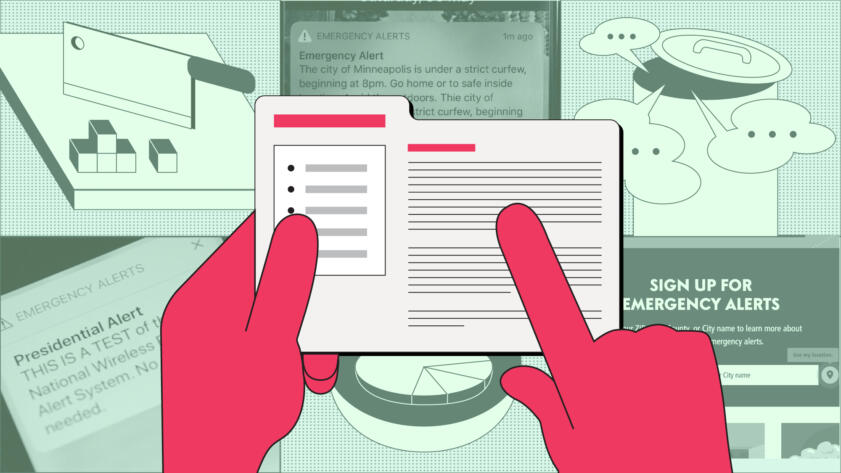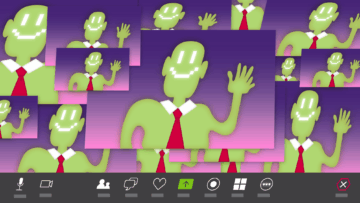The Markup, now a part of CalMatters, uses investigative reporting, data analysis, and software engineering to challenge technology to serve the public good. Sign up for Klaxon, a newsletter that delivers our stories and tools directly to your inbox.
After reporting out how residents can sign up for local emergency alerts in each of California’s 58 counties, CalMatters and The Markup learned that in some cases, it’s harder than you’d expect. We found broken links and wrong information throughout the registration process, though two counties fixed these problems immediately after we contacted them. Some counties also had third-party sign-up pages that might make a savvy internet user question whether the website was legitimate.
Cross-reference the sign-up information from various government pages because they will not always match.
Local emergency government alerts, sent via SMS, email, phone call, or app notification, are an important and often overlooked method of emergency messaging. During the 2021 Marshall Fire in Colorado, some community members did not receive evacuation alerts because they had not registered for local alerts. Additionally, during the deadly 2018 Camp Fire in California, only 40 percent of Paradise residents were signed up when local emergency alerts went out.
If you’re interested in publishing a comprehensive emergency alert guide for your state, you can start with our article on CalMatters (it’s free to republish if you credit us clearly, and the majority of it applies to all states), and then swap out the section titled “How to sign up for your county’s alerts” with your reporting for your state.
Here’s how you can report out your state’s local emergency alert sign up process:
1. Determine which levels of government send emergency alerts in your area
In some states—such as California, Colorado, and Oregon—alerts are mainly organized at the county level. But some cities, like Los Angeles and Anaheim, have independent alerting systems. In your area, alerts might also be sent through city or statewide systems, like in New York. Figure out which levels of government are responsible for sending emergency alerts in your state.
2. Identify the websites where people can sign-up
During our reporting, we typically found local emergency alert sign-ups on the websites of either the county or the county’s office of emergency management.
Cross-reference the sign-up information from various government pages because they will not always match. We found two California counties linking to emergency alert systems on their sites that were no longer in use. A search engine query for the name of the local government, along with emergency alerts, will likely surface pages that contain alert information and will also show you what readers are likely to come across in their own search.
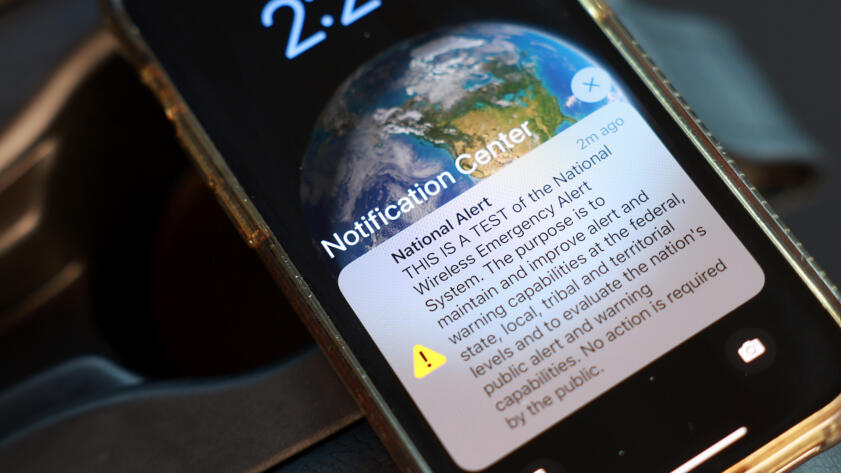
The Breakdown
How to Sign Up for Local Emergency Alerts Before Natural Disasters Strike
We know early warning systems save lives. Give yourself extra time when disasters come your way
Some governments use several different notification systems with different kinds of alerts, so make sure you identify which system is specifically designed for emergency use. Many local governments in California offered Nixle or Notify Me alerts, but two counties confirmed that these notifications are not the main emergency alerting system. In California, emergency alert systems were commonly run through Everbridge, OnSolve CodeRED, Rave Mobile Safety’s Smart 911, and Genasys. These companies also showed up in many of the systems we looked into outside of California.
Since governments can always switch alert system vendors, and we expected readers to trust government-owned websites more, we directed readers to emergency alert information pages on .gov websites as much as possible, even if it meant readers would need to click-through to the final sign-up page run by a company. But, when registering, readers will likely be redirected to the website of a third-party company that runs the emergency alert software.
3. Sign up for every alert (to test if they work)
If you can make the time, it’s worth it to go through the sign-up process for local emergency alerts yourself. I, along with my colleague Ross Teixeira, signed up for alerts from every county in California to ensure we could provide readers with detailed instructions. This also meant we could check that the sign-up processes worked as intended — and some didn’t.
I ran into several broken “sign up here” links in registration portals and government pages that had information about an alert system that was no longer in use. I contacted local governments about these issues, and some resolved the problem immediately.
If you don’t have time to register for every emergency alert in your state, going through the sign-up process and following the links until you get to the page where you enter your contact information is a great way to see if there are any obstacles a reader may face when registering.
4. Be wary of statewide lookup tools
Statewide lookup tools can be a good starting point when gathering a list of sign-up pages, but don’t rely on them. California’s lookup tool, Listos California, was accurate for most counties, but we found several instances in which it linked to outdated information or to alert systems that were not used as a county’s primary emergency notification system. Daniel Gutiérrez, Project Manager at Listos California, told us that the agency depends on counties to update them when their emergency alert systems have changed.
5. Call the counties
Reach out to specific agencies to ask questions. Counties can clarify which systems they use as their primary emergency alerting systems and provide valuable context. For example, we initially suspected it was an error that Alpine County directs community members to a Douglas County, Nev., emergency alert system. But we learned from Alpine officials that the county has an agreement to use Douglas County’s system.
Finally, understand the different types of alerts
The sign-up process for local emergency alerts depends on where you live, which is why we spent most of our time reporting those out. But local alerts are not the only means of alerting the public in the event of an emergency.
Wireless Emergency Alerts (WEAs) are messages sent by authorities to all WEA-enabled devices in a target area. Most cell phones are WEA-capable devices and alerts are typically enabled by default. Cell phone users can disable most WEAs except National Alerts, which are issued by the president of the United States or the head of FEMA. Authorities do not always send WEAs, like during the 2018 Camp Fire where officials relied on local alerts and other means of notification like door-knocking and vehicle-mounted speakers instead.
If you republish a localized version of our CalMatters article, the story will already include instructions on checking whether alerts were enabled on readers’ phones and how they can adjust their alert settings. Managing alert preferences may be a good alternative for some community members who had previously disabled the alerts outright. The process of enabling or disabling WEAs depends on the mobile device.
If you have any questions or publish a local guide to emergency alert registration, let me know at natasha@themarkup.org. We’d love to help share your work.