The Gentle January series shares one practical privacy tip a day from a Markup staffer who actually uses the advice in their own life.
I’ve been blocking ads on the internet for as long as I can remember. As a teenager, I started doing so because ads were ugly and I learned that browser extensions like Adblock Plus could automatically hide them.
As I got older, I realized it wasn’t just the visual intrusion that bothered me—it was a more personal intrusion as well. The tech used to serve me ads was also enabling companies to track me, market to me, and sell my data without my consent.
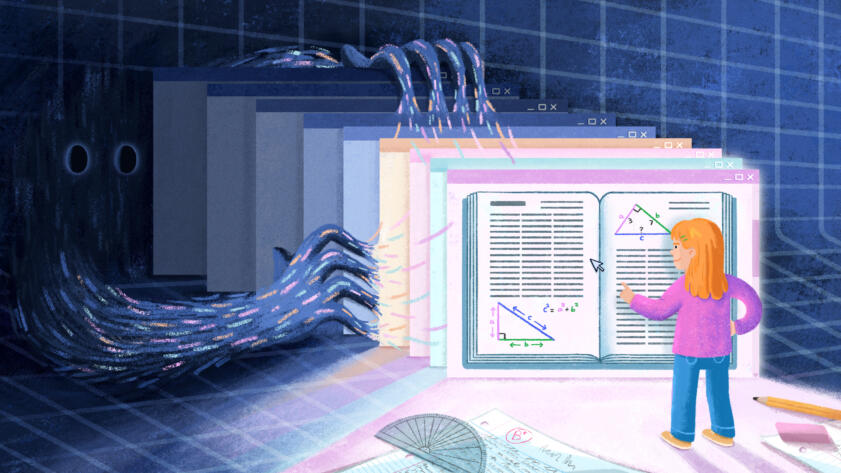
Pixel Hunt
Facebook Watches Teens Online As They Prep for College
An investigation by The Markup found Meta’s pixel tracking students from kindergarten to college
So, nearly 10 years ago, I switched to Brave, a browser that, without any extensions, blocks not only ads but also cookies, trackers, fingerprinting, and more. That means Brave can potentially protect you against the sort of surveillance outlined in our Privacy series, like online pharmacies sending your sensitive purchases to Google or online grocers disclosing shopping cart items to Meta. Brave is free and, more importantly, it’s basically Chrome on anti-tracking steroids. If you use Chrome on a regular basis, you’re already very familiar with how it works.
To install it, go to brave.com, click on the giant “Download Brave” button, and follow the instructions. The whole process, including importing your current browser bookmarks, took me less than 10 minutes.
Over the last decade, I’ve occasionally stopped using Brave to try a new privacy browser; search for “privacy protecting browsers” to see some of them. Many are free and many, like Brave, are built on Chromium, the open source core of Chrome. Inevitably, though, I’ve come back to Brave, usually because I just really like using it.
Now, there are some Brave features I completely ignore. For example, they have a rewards program as well as a whole set of features around cryptocurrency. But these features aren’t in your face.
As a journalist, Brave sometimes gets in the way of my work—which I actually like. For example, The Markup has investigated the Meta pixel and how it’s sending sensitive data about people to Facebook as they browse online. As I’m editing our stories, I sometimes like to go to a site that’s using the pixel and personally see what information about me it’s sending back to Meta. But when I visit a site using Brave I can’t see what the pixel has shared, because my Brave “shields” are up, which blocks the Meta pixel. So, temporarily, I lower my shields and make myself a little more trackable, so I can continue to edit investigative journalism on what these trackers are doing.
Unless you’re a journalist, privacy researcher, or in a closely related field, you probably don’t need a setting on your browser that makes you more trackable. But if you care about keeping your browsing habits to yourself, it’s nice to know that Brave’s default is to protect your interests first, and to only share your data when you say it’s okay.




