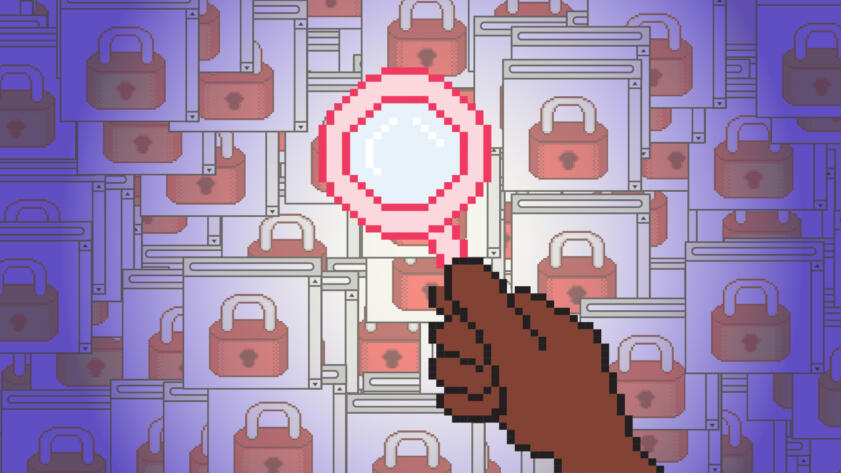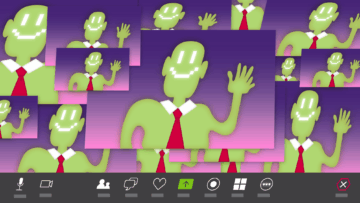The Markup, now a part of CalMatters, uses investigative reporting, data analysis, and software engineering to challenge technology to serve the public good. Sign up for Klaxon, a newsletter that delivers our stories and tools directly to your inbox.
After talking to students from across the country, we heard one sentiment over and over: “My school district blocks so many websites I have trouble doing my homework.”
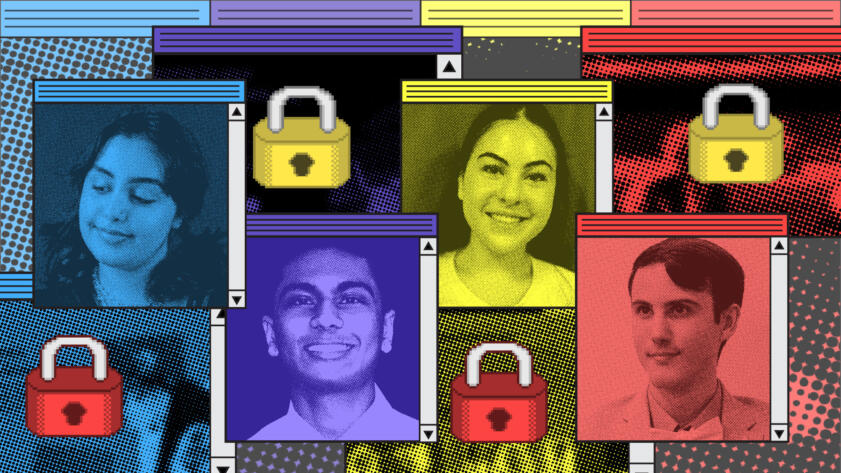
Digital Book Banning
Five High Schoolers Describe the Dangers and Frustrations of Censored Web Access
Their schools block information about The Trevor Project, abortion, microplastics, and more
Reader, if this sounds familiar, you’re not alone.
After investigating internet censorship at schools for months, The Markup found that, across the country, web filters are not only making it harder for kids to do their homework; they are also censoring info about sexual and reproductive health and preventing LGBTQ+ students from accessing suicide prevention resources designed for them. Of course, the filters also keep students from listening to music, playing games, and using social media.
We were able to investigate web blocking in 16 specific school districts because we were able to get their public records. But public records are for anyone, not just journalists. You simply have to request them.
If you’re a student (or teacher, parent, advocate, or just a curious community member!) and, after reading our investigation, you’re wondering what your own school district is blocking, here’s how you can look into it.
Use My Record Request Template
I made a template just for you based on the records requests I sent. I’ll walk you through it below, and here’s a clean copy in Google Docs, so you can fill in the blanks.
Here are all the important details we’re asking for:
- Website URLs: At the heart of this request is the ask for specific websites that were blocked.
- Website categories: Web filters sort the internet into categories and allow districts to block particular categories for particular types of users, such as students, staff, or guests. Even a quick skim of the categories that show up in the records will be interesting. For example, you’ll quickly see whether your district blocks sex ed, abortion, or categories called “human sexuality” or “sexual content,” which my investigation showed block LGBTQ+ advocacy websites rather than porn.
- Number of times a site is blocked: This will help you figure out which sites and categories are the most frequently censored in your district. You may be surprised to see how many sites labeled “educational” show up, or get a laugh about just how many game websites your fellow students attempted to access.
- A list of categories that are blocked for each user type: Asking separately for this will help you interpret the spreadsheet. If “sex ed” isn’t supposed to be blocked for any students or teachers, you’ll know only guest users are responsible for the blocks showing up in your data.
- Getting the spreadsheets in .csv format: This is key. This will make it easier for you to sort and filter the data, which will be important because of the scale of blocked websites you will be working with: You should expect to get a file with thousands of rows representing millions of blocks.
Here is the template:
Hi,
I am writing with a public records request, seeking records related to the district’s use of [INSERT FILTER SOFTWARE NAME] web filtering software. Please share the following:
- A list of websites blocked by the filter in the last 30 days, districtwide. This list should be available for export using the filtering software and include the website URL, the category, and the number of times it was blocked.
- An inventory of websites the district has manually added to a "block" or "allow" list.
- Any school district policies that explain the criteria and the process used to block websites or challenge blocked websites.
- A list of categories that are blocked for each user type—e.g., students, high schoolers, staff, guests, etc.
- The contract between the district and [INSERT WEB FILTER COMPANY NAME].
Should any of these documents include information that you deem exempt from disclosure, please use your judgment to redact exempt information and release the rest.
Please share these records electronically and send any spreadsheet files in a .csv format.
I look forward to hearing from you within [INSERT YOUR STATE’S REQUIRED TIMEFRAME].
Sincerely,
Now, let’s break down the parts you need to fill in:
- [INSERT FILTER SOFTWARE NAME]
Examples: GoGuardian, Securly, Lightspeed, ContentKeeper, iboss.
Try to find out what web filter your district uses before filing your request. The name will often show up on the page that you’re redirected to when trying to visit a blocked website, either in the title, displayed as the name of the browser tab, or in the web address, displayed in the URL bar at the top of the page. - [INSERT WEB FILTER COMPANY NAME]
Examples: GoGuardian, Securly, Lightspeed Systems, Impero, iboss.
While the name of the filter and the name of the company are often the same, that’s not always the case. For example, Impero is the company that offers ContentKeeper. A simple Google search for the filter name should get you to the company website. We’re asking for the contract with the company itself, because it will tell you how much your district pays for its filter and the duration of the contract. - [INSERT YOUR STATE'S REQUIRED TIMEFRAME]
Examples: three days in Missouri, 10 days in Texas, “promptly” in Arizona.
Look at the sample public records request from the National Freedom of Information Coalition for your state. Include the sample request’s language about the response timeline, and if your district blows their deadline, follow up! In states like Arizona where the timeline is squishy, follow up every few weeks for good measure. - [INSERT YOUR CONTACT INFORMATION]
Most states require records requesters to submit their name, address, and phone number. Don't forget this information, or it'll slow down processing of your request!
Where To Submit Your Request
Using a search engine like Google, search for public records request, your school district’s name, and your state (in case there are other districts with the same name in other parts of the country).
An example: When I search for public records request Rockwood School District Missouri, the first result is the “Requests for Public Records” page on the Board of Education section of the district’s website. Most school districts, depending on their size, process public records requests through the superintendent’s office, media relations department, board of education, or legal department. They almost all put clear instructions online about how to actually submit the request, so once Google helps you find the page with that information, read it carefully. You will likely have to either email someone the request or submit it through an online portal. Should your district require use of an online portal, know you’ll have to create a username and password to submit the request.
Denied? Here’s How to Push Back
Fight back if your district says the records are exempt from public records law. The districts that denied The Markup’s requests stated that the records were exempt because releasing them would compromise the districts’ cybersecurity. Frankly, I find the idea that a list of blocked websites represents a security threat to be ridiculous. Here, in part, is how I responded, incorporating advice from The Markup’s attorneys:
It is my understanding that the vast majority of websites that are blocked by your filters are not blocked because of any security concerns, but because those websites have content that is deemed inappropriate for students. … I understand that many elements of your computer network relate to security, but I am not requesting those records, and under the public information law, you do have an obligation to make a production of non-exempt material. I request that you do so as soon as practicable.
Find Something Terrible or Awesome?
If your records requests uncover overzealous or discriminatory blocking, consider asking for your district to lift the blocks. In most of the districts I requested records from, students aren’t allowed to do this directly—only teachers or other staff members are. But even outside of this formal process, students in any district can bring their concerns to a teacher or school administrator. In the districts where students can make these requests, they must do so through the technology department, which manages the filters.
If you end up using any of these tips to do your own investigation into internet censorship in schools or to get sites unblocked, please let me know at tara@themarkup.org. We’d be happy to help if you run into any trouble, and we’d love to talk about sharing anything you publish. Good luck!