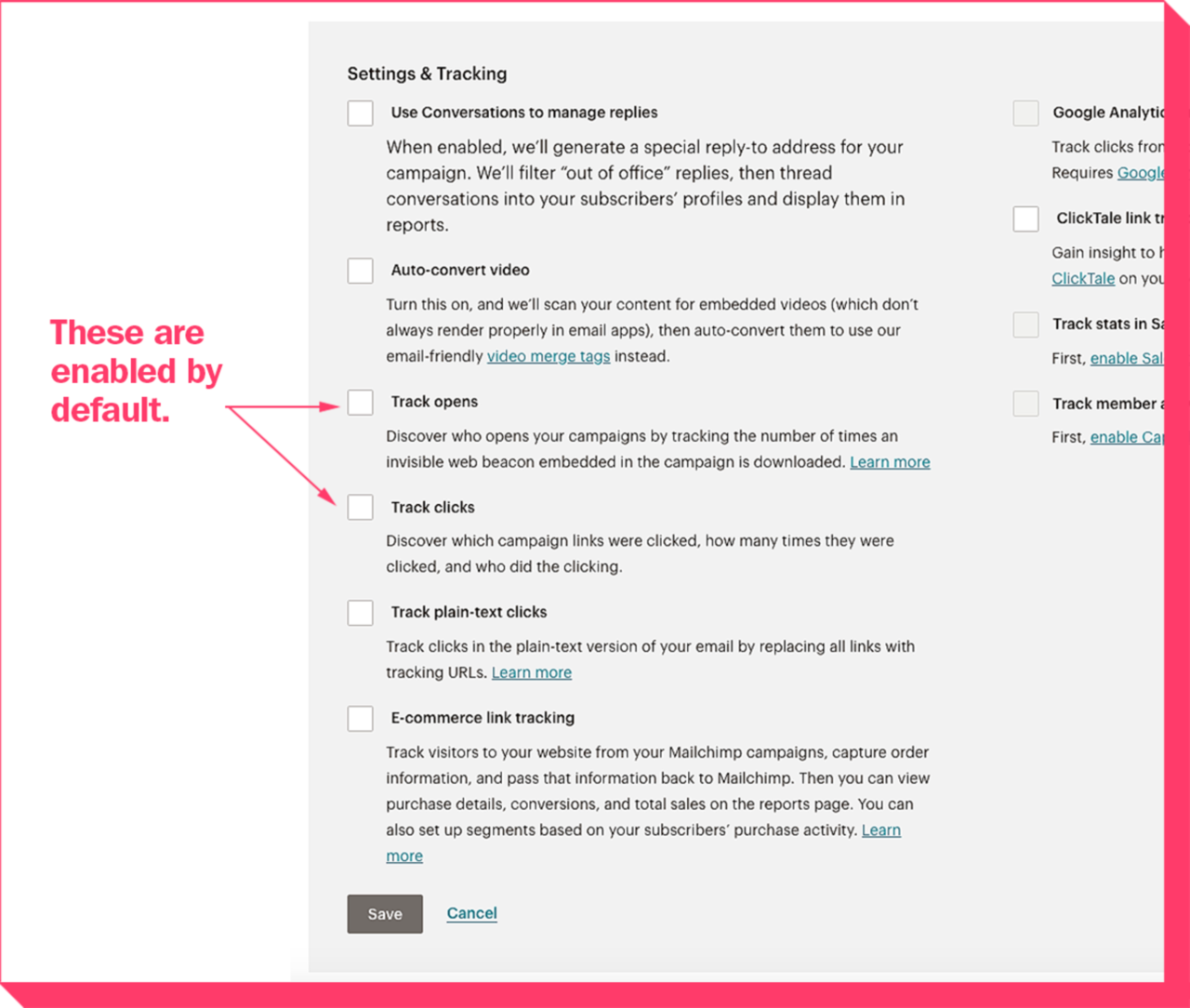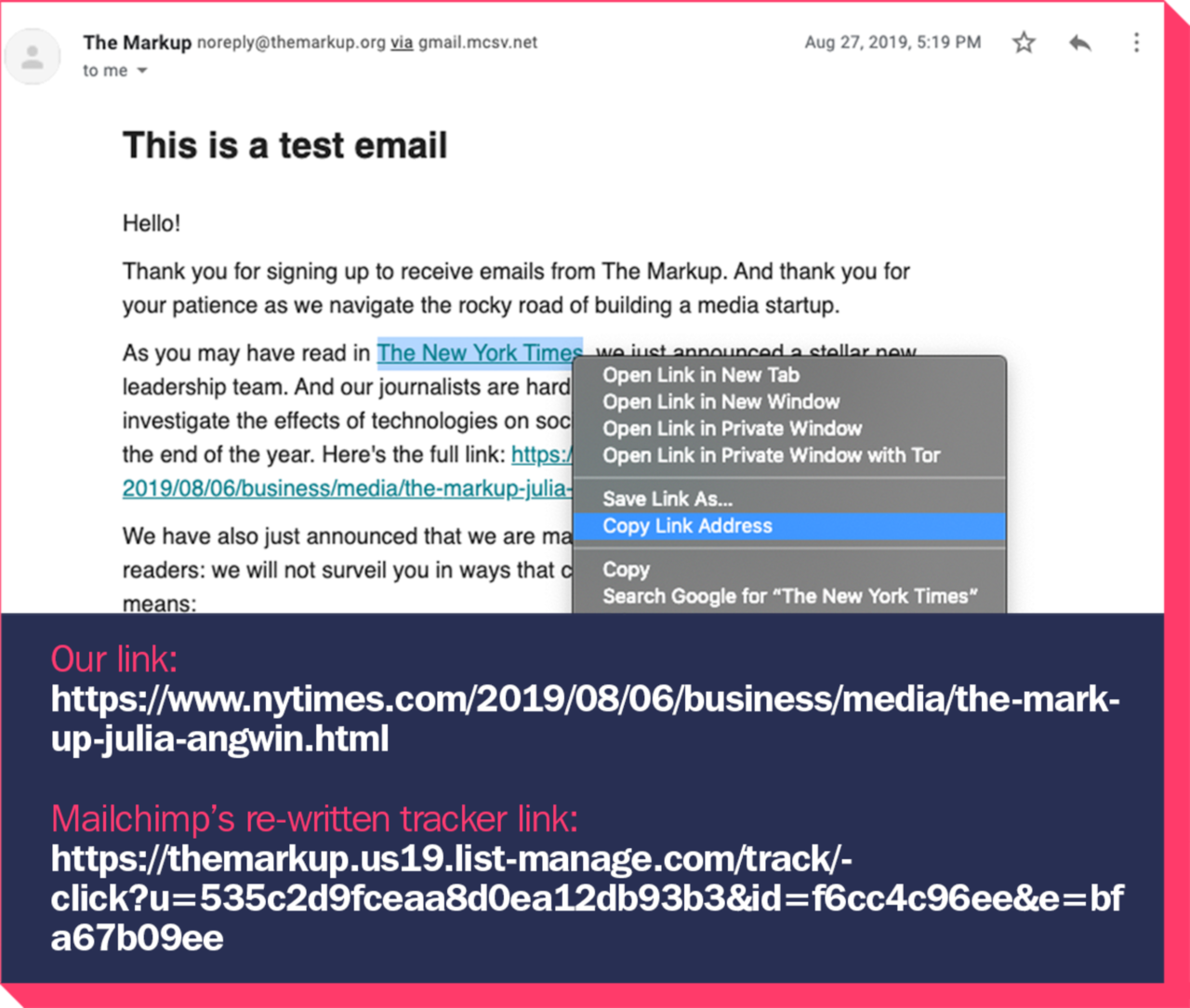Hello!
Thank you for signing up to receive emails from The Markup. And thank you for your patience as we navigate the rocky road of building a media startup.
As you may have read in The New York Times, we recently announced a stellar new leadership team. We also announced a unique privacy promise to our readers:
- Our website will not expose you to third-party tracking.
- We will collect as little personal information about you as possible and we will never monetize this data.
That privacy promise often makes our job more difficult and more expensive. We call it the #PrivacyTax.
Consider this newsletter. It took us five weeks to find an email provider that would disable the tracking technology in this message. We looked into eight different companies before finding this one.
We thought we’d been able to turn off the trackers with one company and felt deceived when some showed up anyway. (More on this in a sec.)
Why was this so hard? Because tracking is so standard in newsletters that it’s built into the tech. Sometimes the senders even know your physical location and what type of device you’re using when you open their newsletter.
How? They embed tiny transparent images which are unique to each recipient. When you open the message, your email program will request the unique tiny transparent image and that tells the sender you opened their email — and potentially other details about how and where.
At The Markup, we don’t think we need granular stats on who opened our email and when, or what device they were on, or where they were when they opened it.
That’s why we were so disappointed when we thought we’d found a company that allowed users to turn them all off – but it didn’t work, at least not for us.
Who was it? The 800-lb gorilla in the email marketing world, Mailchimp.
Its support pages said it allowed users to turn off invisible image tracking and disable so-called “click tracking” of which links a user clicks on in an email. So we prepped our newsletter and turned off all those tracking features (see below) and got ready to send it out.
We sent several test e-mails internally to be sure (trust but verify!). And that’s when we noticed that click-tracking was still enabled. It looked like this:
When we asked Mailchimp for an explanation, a spokesperson told us the company doesn’t turn off click-tracking until after an unspecified “probationary period” because they need to ensure “abuse prevention.” The only place on Mailchimp’s site where we found a reference to this was in a troubleshooting page: “you can disable click tracking in paid accounts after you’ve sent a few campaigns without any compliance issues.”
Mailchimp’s failure to clearly explain this probationary period and that it was disabling the anti-tracking technique “is deceptive,” said Marc Rotenberg, the Executive Director of the Electronic Privacy Information Center. “The Federal Trade Commission should take a closer look.”
After going back and forth with Mailchimp for several days, we started shopping around for another email provider. We eventually found a tiny Dutch startup called Revue, which agreed to our request turn off all user tracking. The founder told us we were the first customer to request it. (We tested it and it worked this time!)
Their service is pricier than Mailchimp, but that is the #PrivacyTax we are willing to pay. We hope it gives you peace of mind.
Until we start publishing regularly, you will receive only occasional newsletters from us. In the meantime, you can send us story ideas at tips@themarkup.org or donate to support our journalism.
And we are hiring! Please share our job postings widely 🙂
Thanks for reading!
Best,
Julia Angwin
Editor-in-Chief and Founder
The Markup
PS – If you want to keep your email reading habits private from other newsletters, this handy guide from wikiHow tells you how to disable images from loading. However, there is a catch (isn’t there always with privacy?): none of the other images in your emails will load, either. Another way to block tracking pixels is to install software such as PixelBlock, which aims to block tracking pixels, but allow other images to load.